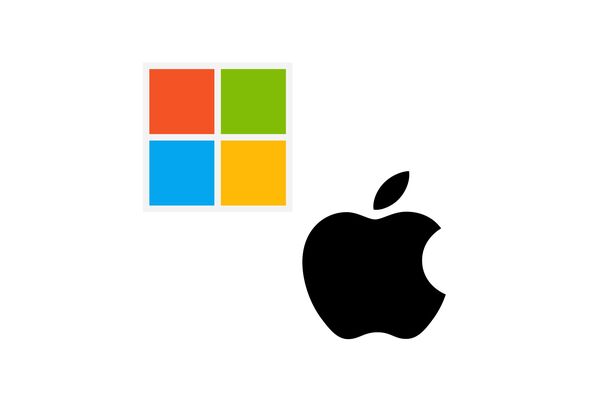Feel your Story!
A webinar is more than just a presentation. It is your story. A journey that you take your audience on. A stage on which your knowledge comes to life. With our Studio software, you can turn your webinar into a real experience - professional, captivating and full of emotion.
Forget monotonous online meetings. Create an atmosphere that inspires. With dynamic camera angles, impressive scene management and stunning effects, you can hold your viewers' attention from the first to the last second.
Every moment becomes a highlight, every message stays in the mind.
Case study