Captivating video presentations
Make your presentation lively and effective
Test now for free!With peoplefone STUDIO, every online presentation becomes professional, lively and interactive - without any complex set-up.
Present yourself and your content on a virtual stage that captivates your audience and effectively conveys your message.
AI-supported video production makes your presentation so impressive. Almost like a face-to-face meeting.

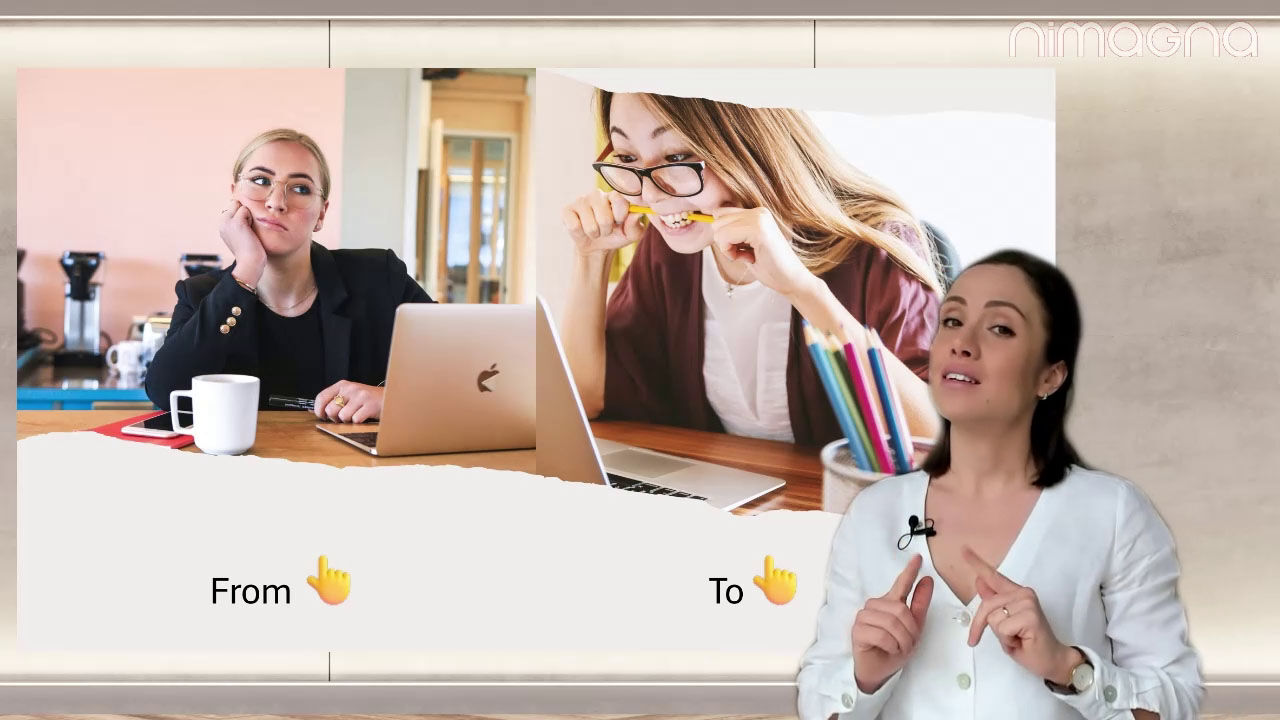
Do you know the problem? Are you watching an online presentation but finding it difficult to concentrate on listening? This is often because you can only see a face on the screen and there is no natural physical presence. Without gestures and movement, the presentation seems monotonous and less memorable.
In virtual meetings, natural physical presence is missing - gestures and posture support communication.
Body language reinforces the message and makes content more vivid.
A lack of movement and reduced facial expressions can cause listeners to switch off more quickly.
A captivating presentation needs more than words. In the studio, you have the opportunity to use your entire body language in a targeted manner - for lively, convincing and memorable online presentations that really stick in the mind!
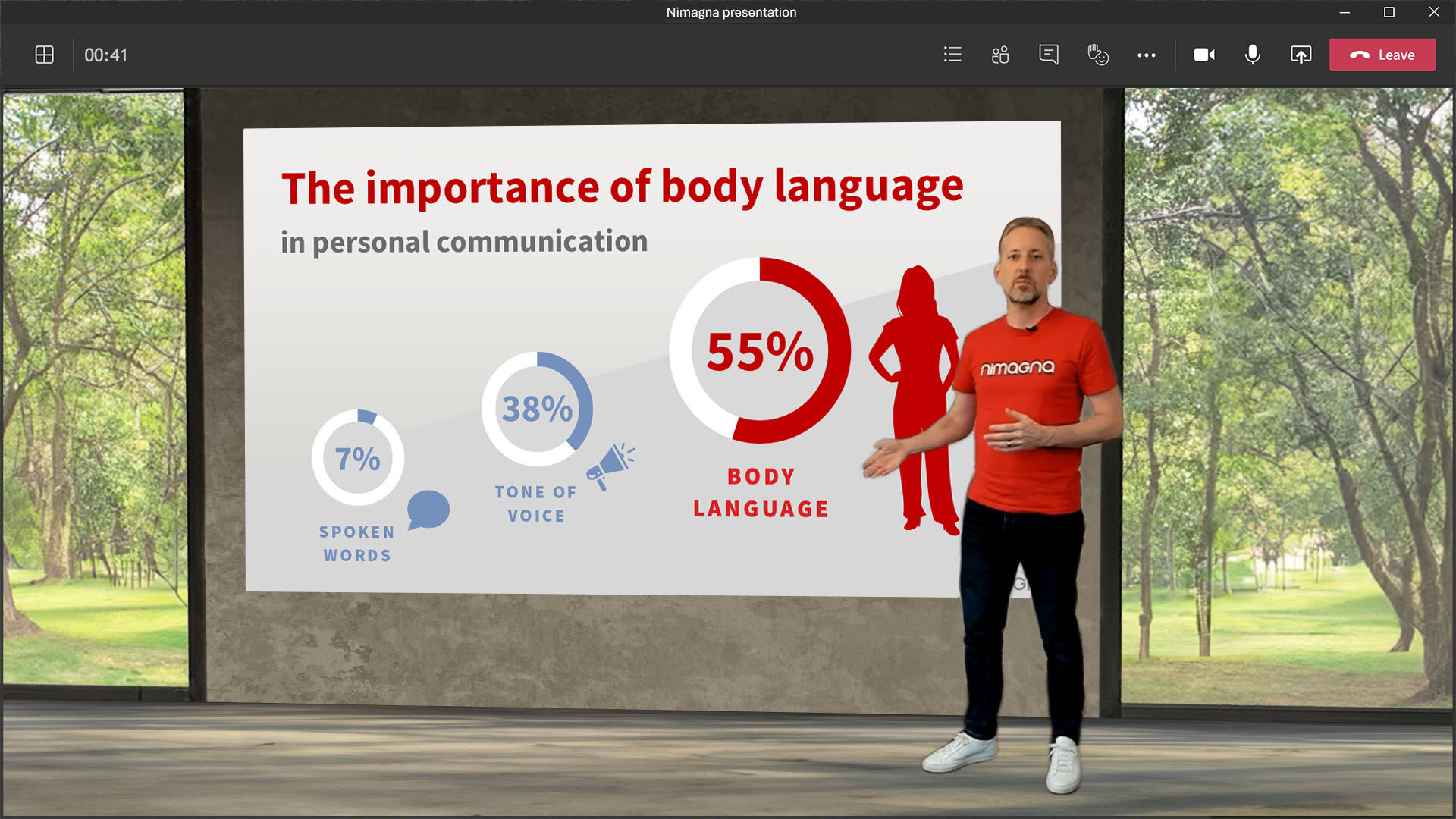
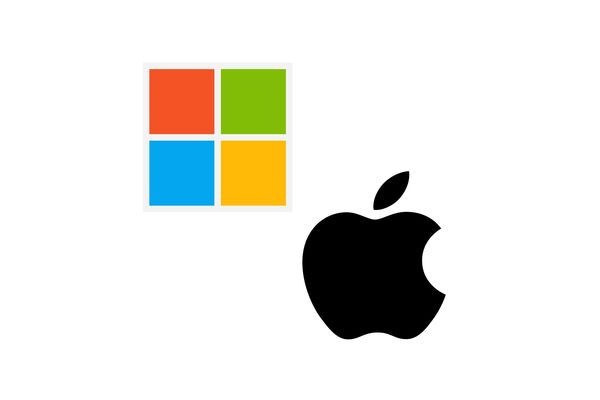
1. step
peoplefone STUDIO is available for PC and Mac.
You can test the software free of charge and without obligation for 30 days using the order form.
If you are already a peoplefone customer, you can download the software directly to your account.

2. step
With peoplefone STUDIO you can easily use content from PowerPoint or Apple Keynote. Simply load your presentations into the peoplefone STUDIO software.
You can find detailed instructions in the Wiki.

3. step
You can use peoplefone with all common video call formats. Simply select ‘peoplefone Camera’ as the video source in Teams, Zoom and other platforms. Now you can start right away and present your presentation professionally and convincingly.
You can find detailed instructions in our WIKI.

peoplefone STUDIO can be used for your daily TEAMS meetings from your workplace.
You don't need any additional infrastructure for this. One camera is all you need for this setup.
Your webinars or presentations to your team will immediately become more lively and effective.

For really important online presentations, you can set up your own TV studio in just a few steps.
This environment is perfect for town hall meetings, investor pitches or keynote presentations.
You can find out which infrastructure we recommend in our wiki.
OFFICE or STUDIO version?
| Starter | Pro | Enterprise | |
Application area and prices | |||
| Free trial version for 30 days | possible with Pro version | on request | |
| Office environment version | |||
| Version Studio environment | |||
| Price per month | CHF 15.- | CHF 65.- | on request |
Functions | |||
| AI-supported, hands-free video productions | |||
| No special devices or green screen required | |||
| Works with Teams, Zoom, Google Meet, Webex and more | |||
| Add any number of presentations, images and videos | |||
| Sharing multiple screens or windows | |||
| Unlimited number of meetings and events | |||
| Unlimited session time and event duration | |||
| Show settings | Pre-Sets | Customizable | Customizable |
| Control through gestures | |||
| Content camera | |||
| Branding of the stages | |||
| Video input and output resolution | 720p | 1080p | 1080p |
| Number of virtual stages | Limited set | All | All |
| Number of cameras per show | 1 | 2 | 3 |
| Support | by peoplefone | by peoplefone | by peoplefone |